Wondering how to join Hustlers University? This step-by-step guide will walk you through the entire sign-up process, from choosing the right membership plan to completing your payment securely.
How the Sign-Up Process Works
Below are the five straightforward steps to become a Hustlers University student. Feel free to jump directly to any step if you want to focus on a specific part of the process.
-
Visit Our Pricing Page
To begin the sign-up process, start by visiting the Hustlers University pricing page:

Here, you’ll find a detailed overview of all our membership plans, including their features and benefits. This comparison will help you choose the plan that best fits your goals and needs.
-
Choose Your Membership Plan
Hustlers University currently offers three membership plans, available as monthly or yearly subscriptions (with a discount for annual payments). Each plan provides different levels of access, bonuses, extra features, and discounts:
- Earn: Basic Access for $49/month or $492/year
- Prosper: Plus Access for $69/month or $696/year
- Conquer: Full Access for $99/month or $996/year
Use the comparison table on the pricing page to review the features of each plan and select the one that best fits your goals and needs.
-
Go to the Checkout Page
After selecting your membership plan, proceed to the checkout page using the link below. Alternatively, you can access the checkout directly from the pricing page.
The checkout page will look similar to the screenshot below, where you’ll enter your payment and personal details to complete your purchase.

-
Enter Your Payment Method and Personal Details
Select your preferred payment option by choosing “Join with Card,” “Join with Apple Pay,” or “Join with Crypto.”
Next, enter your personal information, accept the terms and conditions and privacy policy, then securely complete your payment to finalize the checkout process.
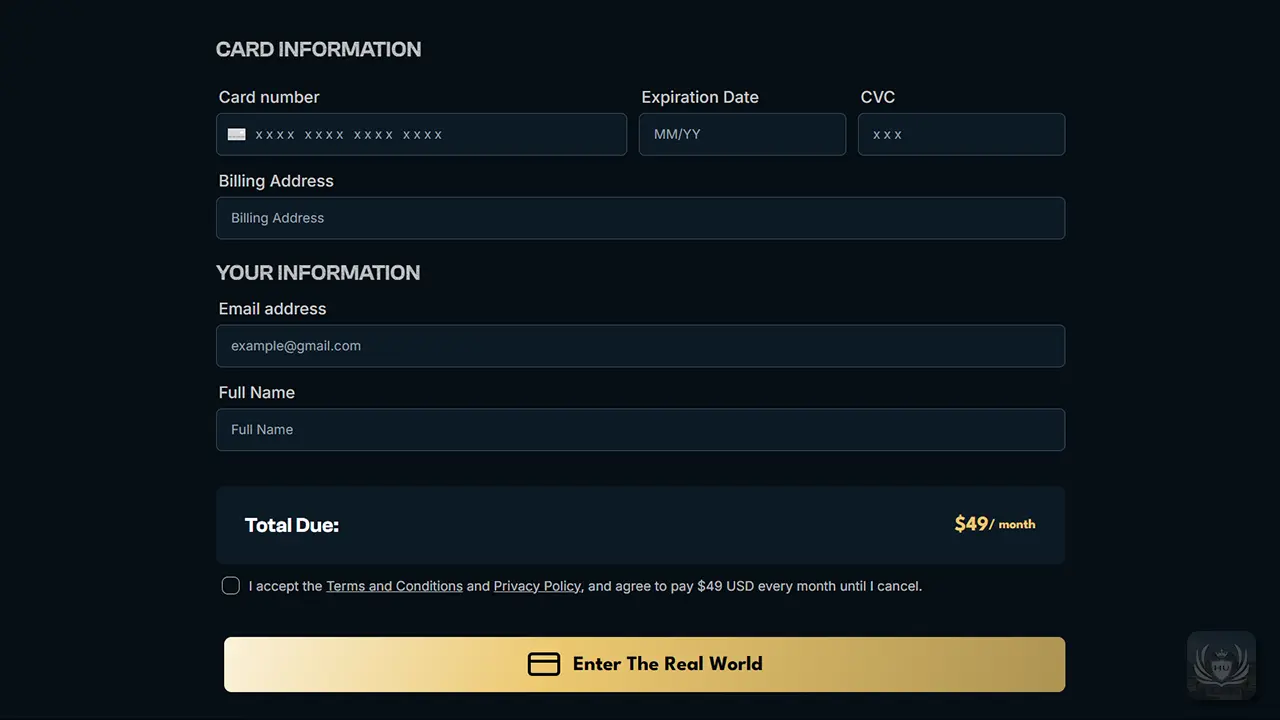
Hustlers University currently accepts Visa, MasterCard, American Express, and Discover credit or debit cards. We also support Apple Pay and cryptocurrency payments, including USDC, USDT, Ethereum, and Solana.
-
Final Steps and What Happens Next
Once your payment is confirmed, you will receive an email with your receipt and detailed instructions on how to create your Hustlers University account.
Be sure to watch the welcome videos to get an overview of the platform and how it works. Take some time to familiarize yourself with the learning environment, and introduce yourself in the community chat channels.
We look forward to welcoming you inside!
Can I join Hustlers University for free?
Hustlers University is a paid learning platform and membership community. Currently, we do not offer any free trials or complimentary memberships.
If you’re serious about joining Hustlers University but are unable to afford the subscription fee right now, please reach out to our team via the live chat. They can provide guidance and tips on how you might earn the $50 entry fee quickly and get started on your journey.
Need More Help or Have Questions?
Need personal help joining, having trouble with a step, or have any other questions before signing up? We are here to help.
Feel free to contact our support team via the live chat in the bottom right corner or email us anytime.



